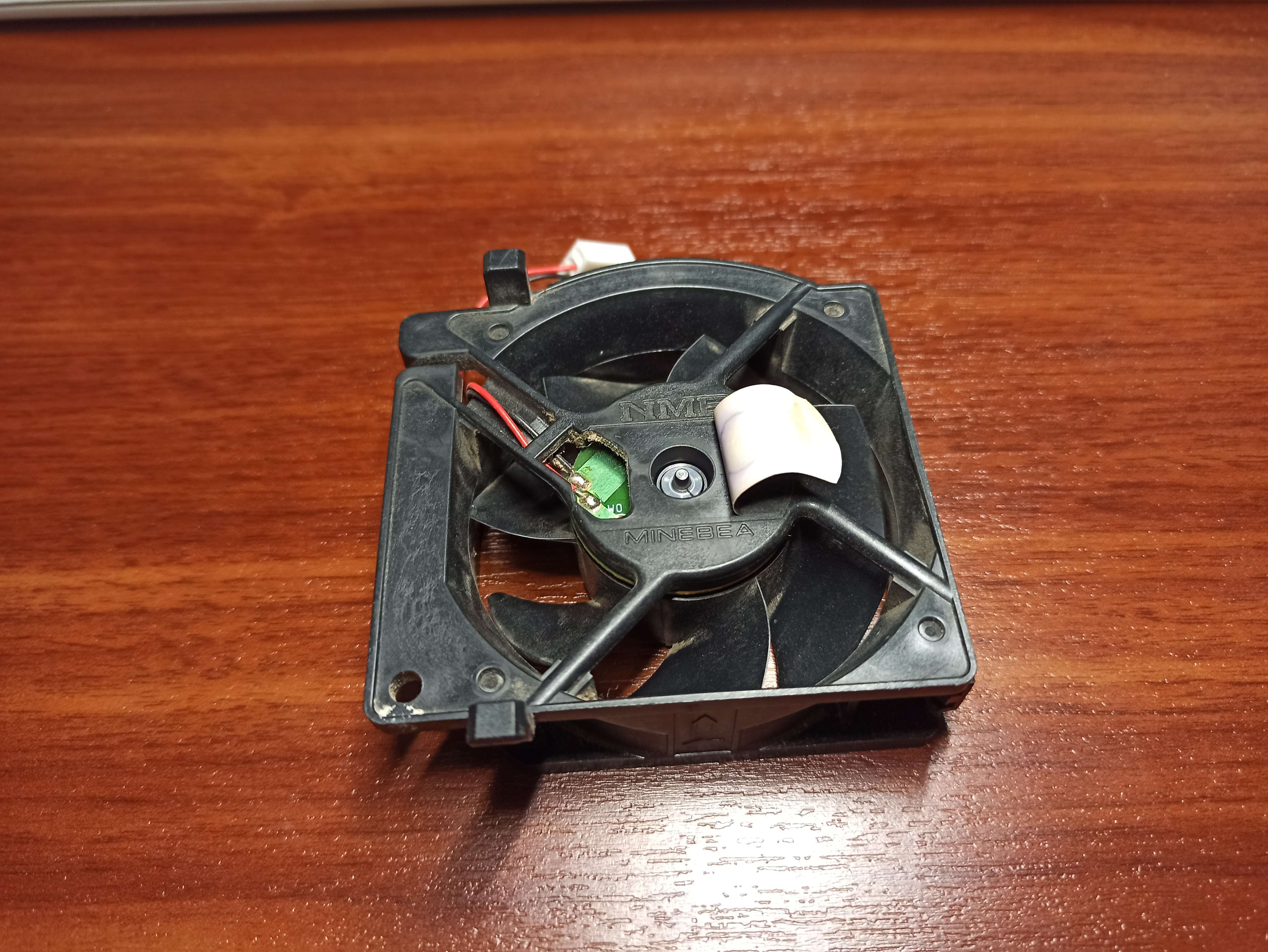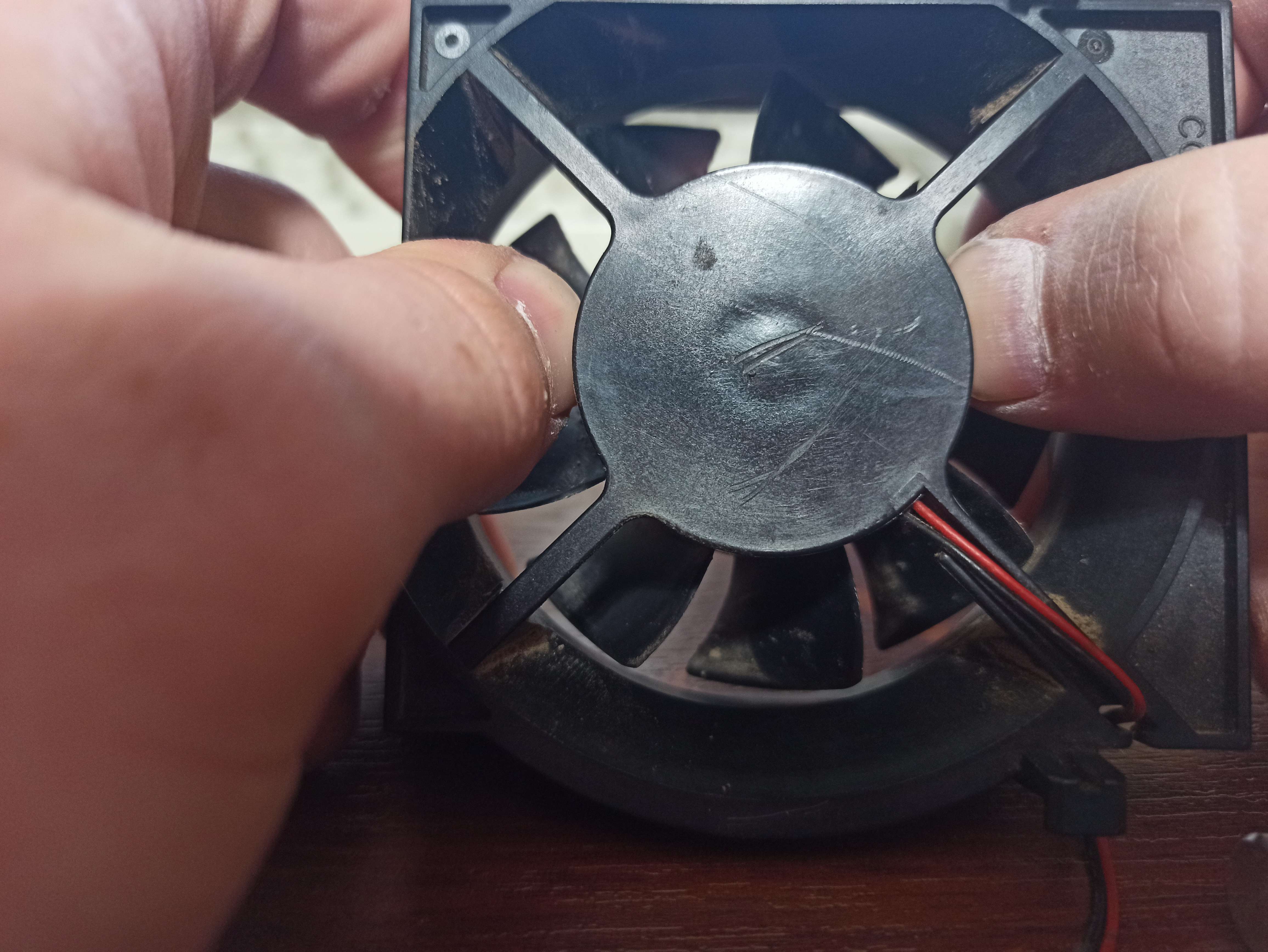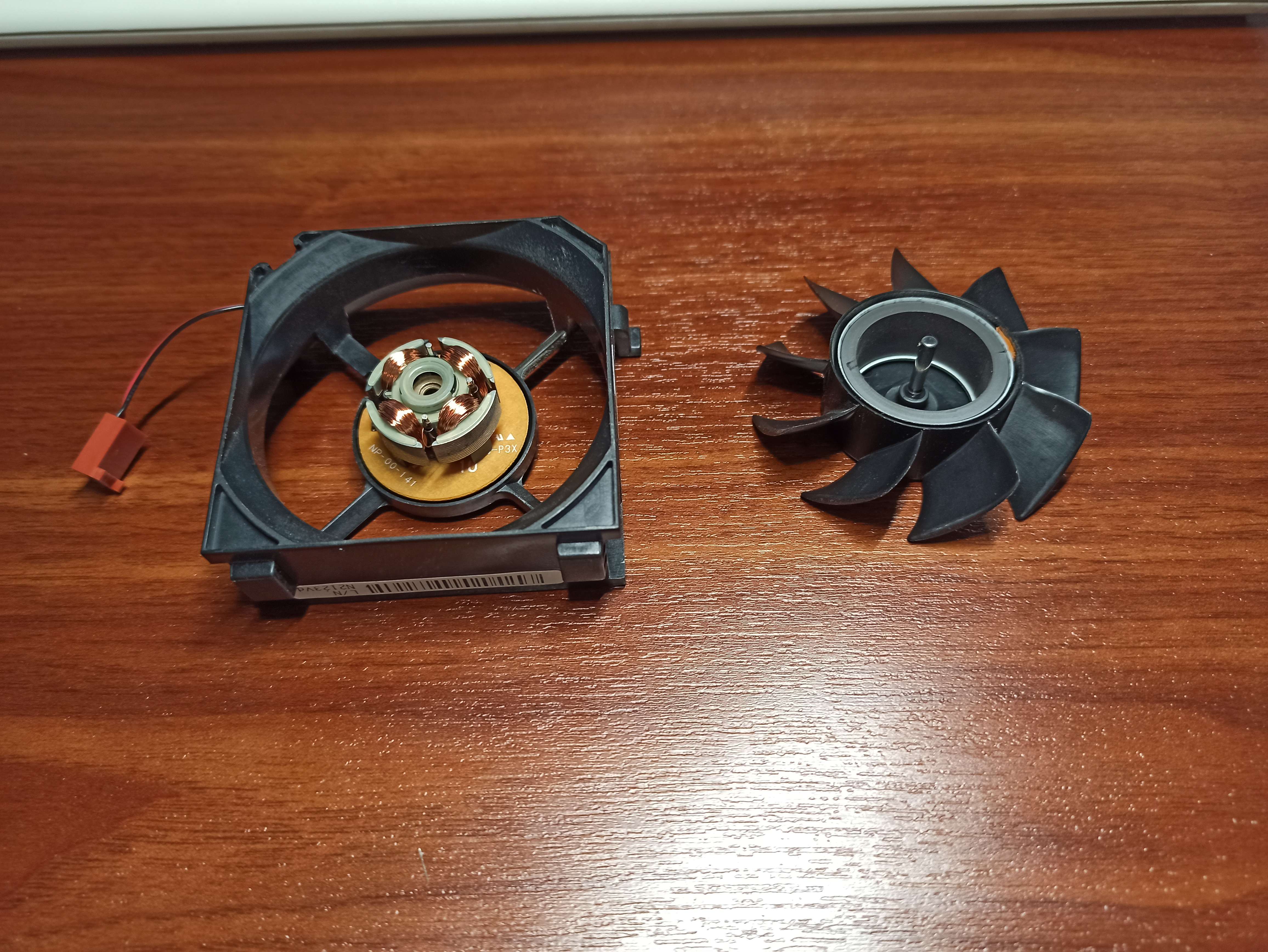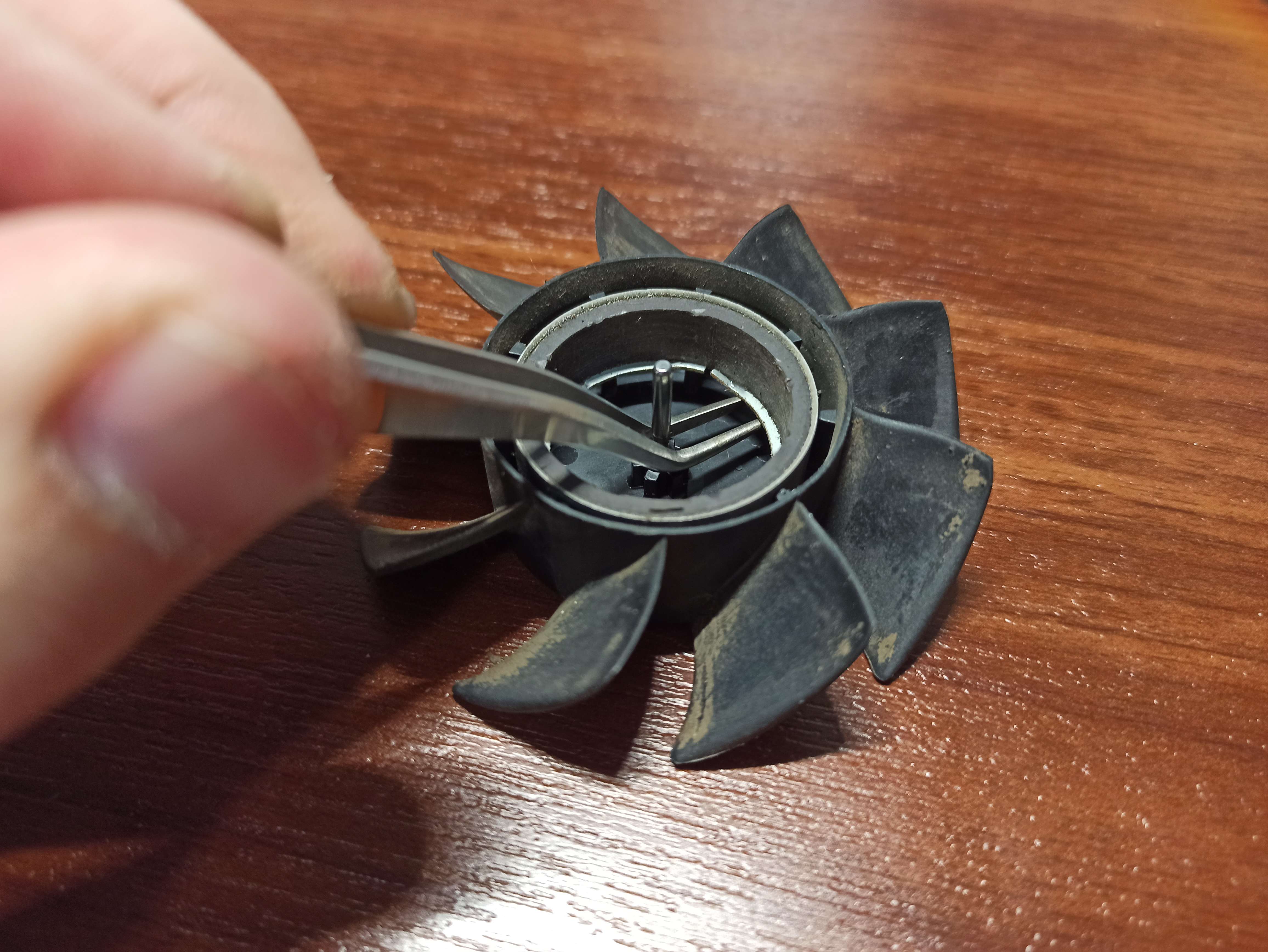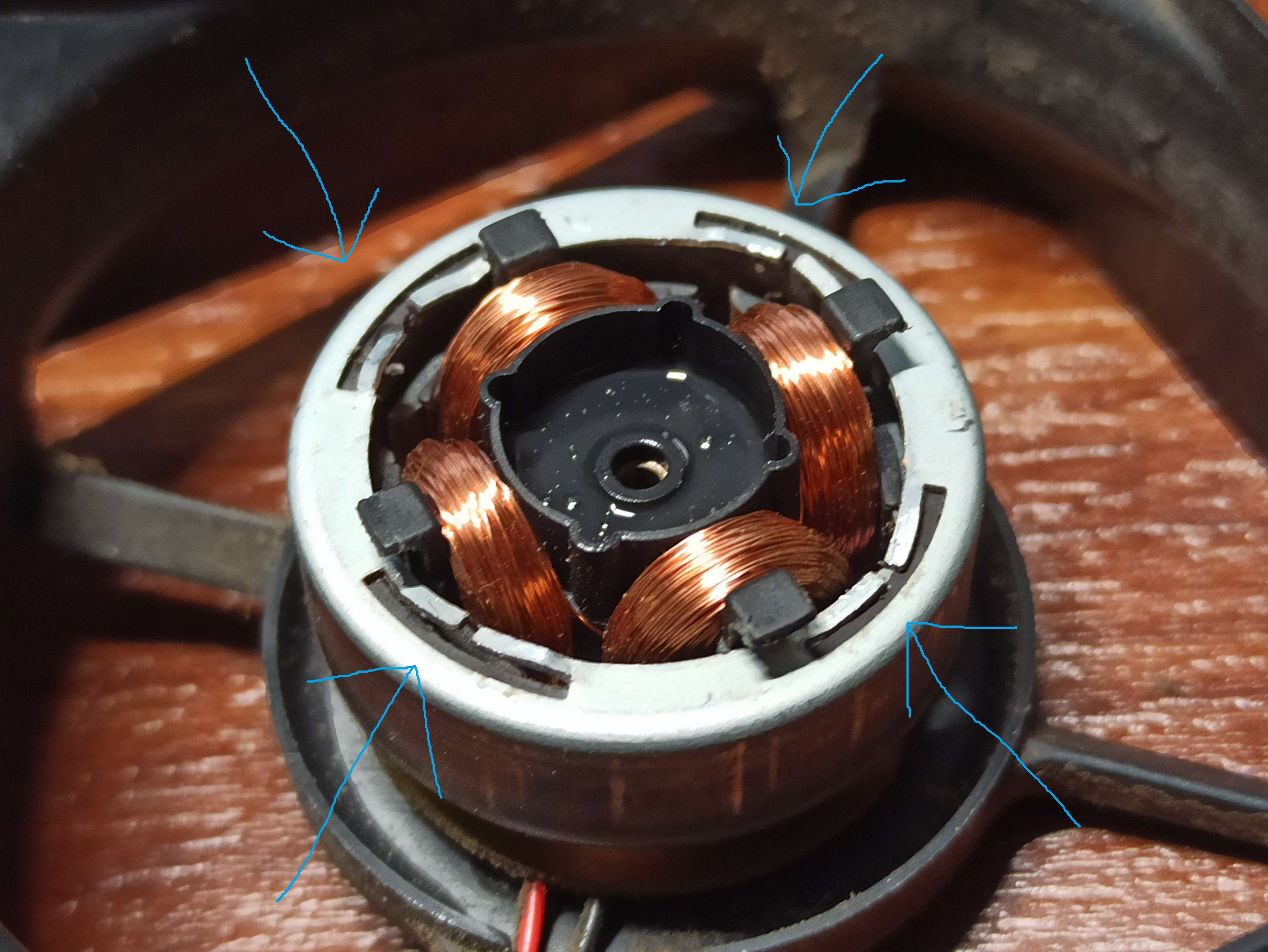Xbox Fan Maintenance
The following is a guide for identifying and oiling the known variants of case fans that shipped in the original Xbox.
While it is common practice to replace the stock fan with a new PC case fan, this is less than ideal as none exist in the right sizes that deliver enough airflow.
As such the current best course of action is instead to clean and oil the original fan. This will not only make it last years to come, but it also does reduce noise somewhat.
There are 4 known fan models, each with a varying way you can apply oil to the bearings.
They are the NMB 2810KL, Nidec E35163, Nidec E34801, and the Sunon PKD1207PTV1-A.
You can oil each of the fans with 3 in 1 oil as shown below:
NMB 2810KL:
The NMB fan is the easiest to service as you can oil the bearing just by peeling back a sticker and applying a drop of oil to the bearing:
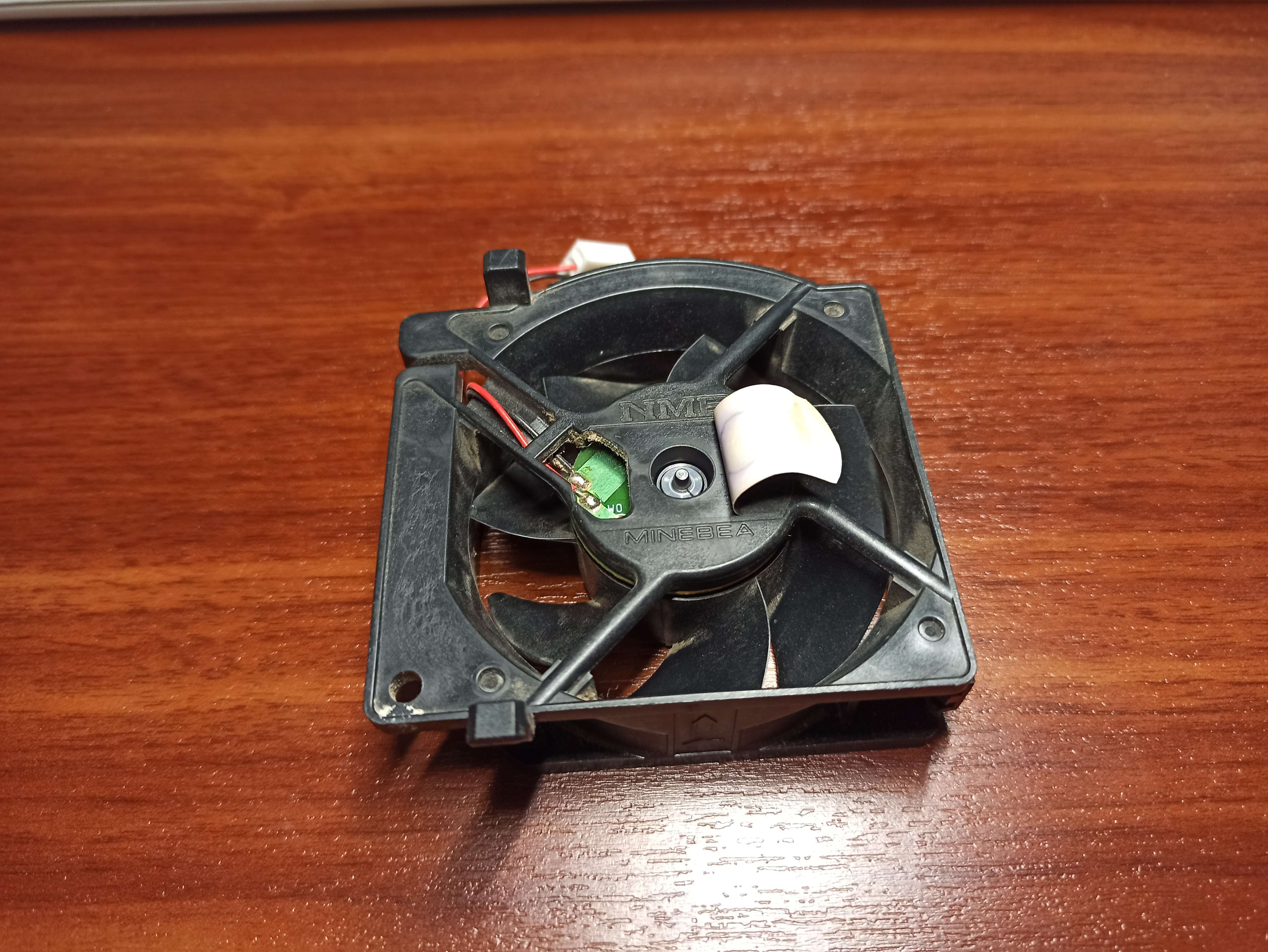
Sunon PKD1207PTV1-A:
The second easiest is the Sunon, it has a small black sticker on the front of the rotor hub, simply peel this back to expose 3 holes.
You can then use a syringe with a needle to inject oil at an angle onto the bushing as shown:

Nidec E34801:
The Nidec E34801 is a little trickier as the bearing isn't externally accessible.
Simply use both thumbs, and push on the rotor from the back, and the rotor will pop out,
This does take some force, but don't worry as the blades are more than strong enough to take it.
Then you can drop some oil down onto the bearing in the center of the housing.
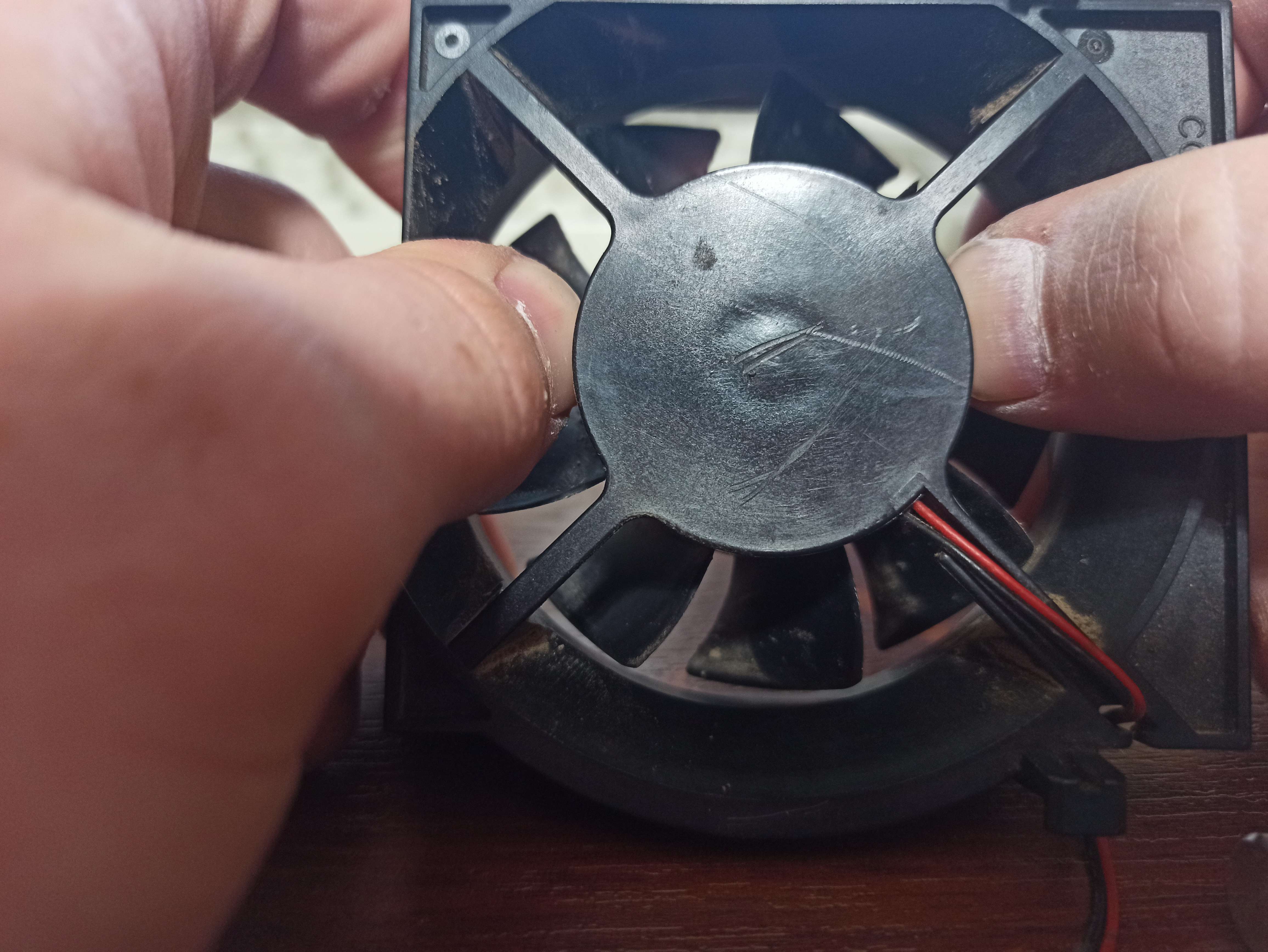
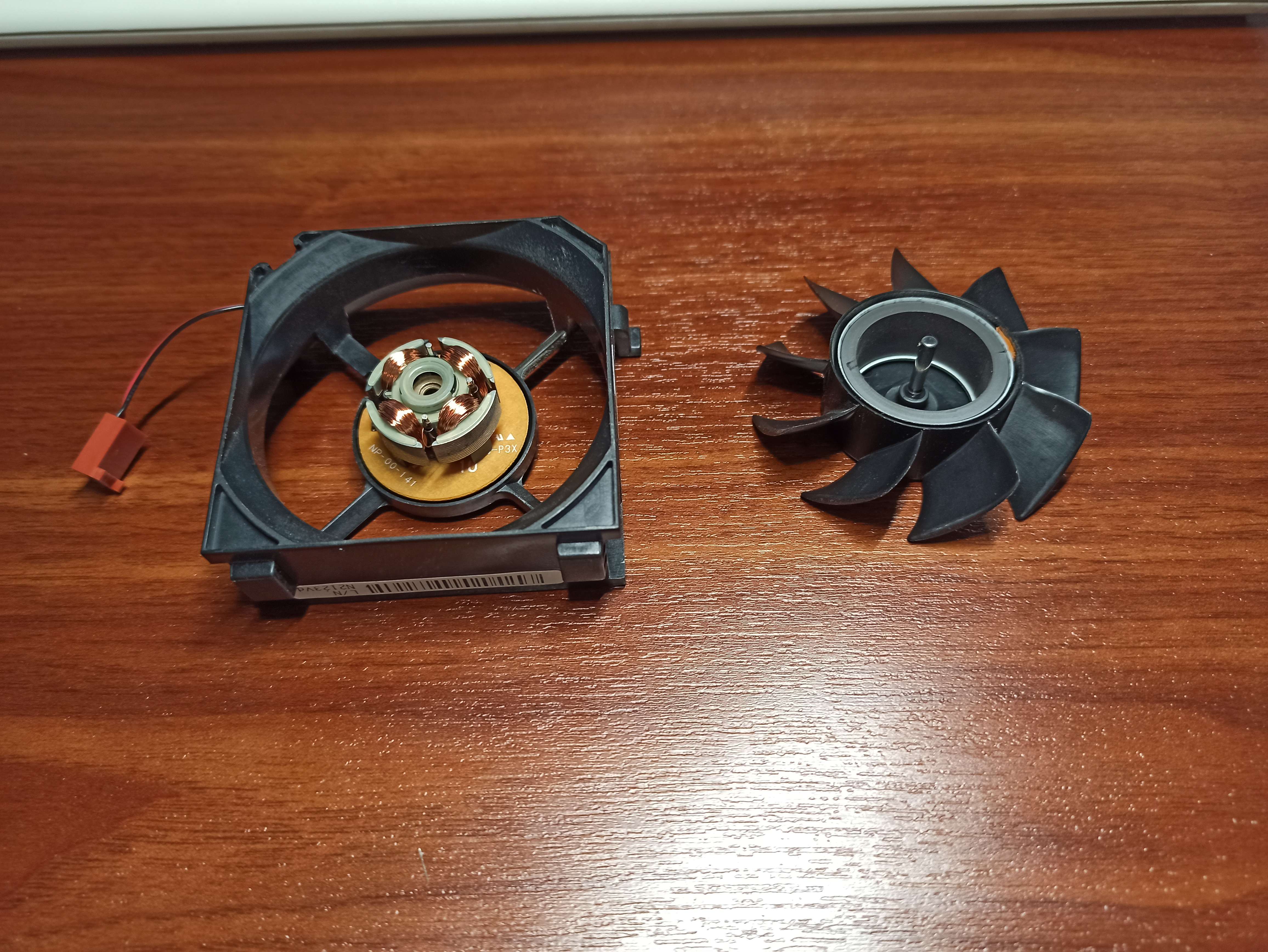
Nidec E35163:
The Nidec E35163 is similar to the E34801 in that you need to remove the rotor in order to oil it, however the rotor design is slightly different which adds more steps to the process.
The magnet is friction fit into the rotor, and has tabs to hold it into the housing.
In order to remove the rotor the tabs have to be in the right place so it may take some trial and error rotating it a bit and pushing on it until you get it.
Once the rotor is out you can also just drop some oil onto the bearing in the middle. Afterwards you must pry the magnet out of the rotor in order to slot it back onto the housing, I used
bent nose tweezers to do this:
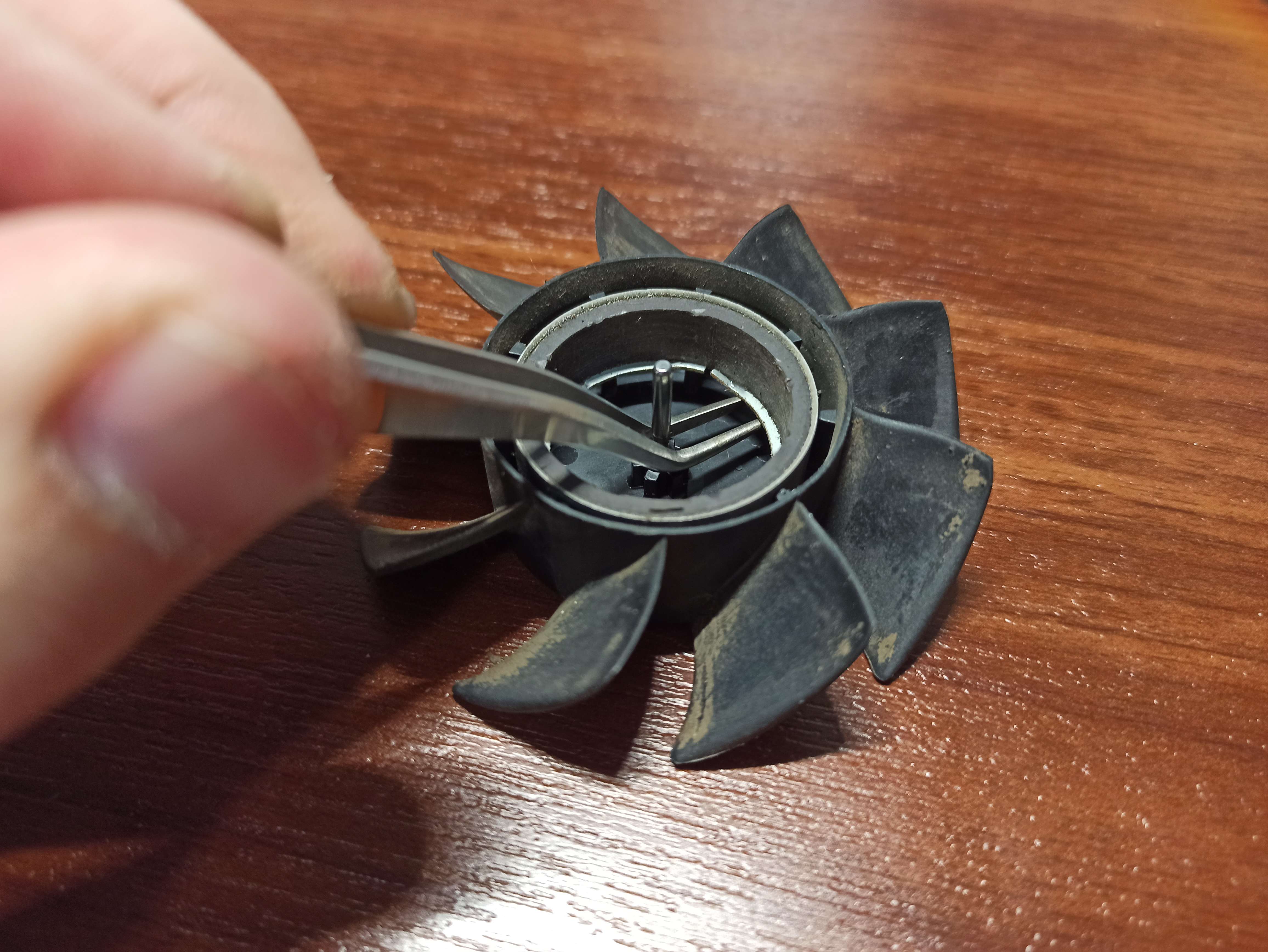
Once the magnet is slotted onto the housing, you need to bend the tabs back into place so that it can rotate smoothly, and stays on the housing, then you can simply push the rotor back
onto the magnet.
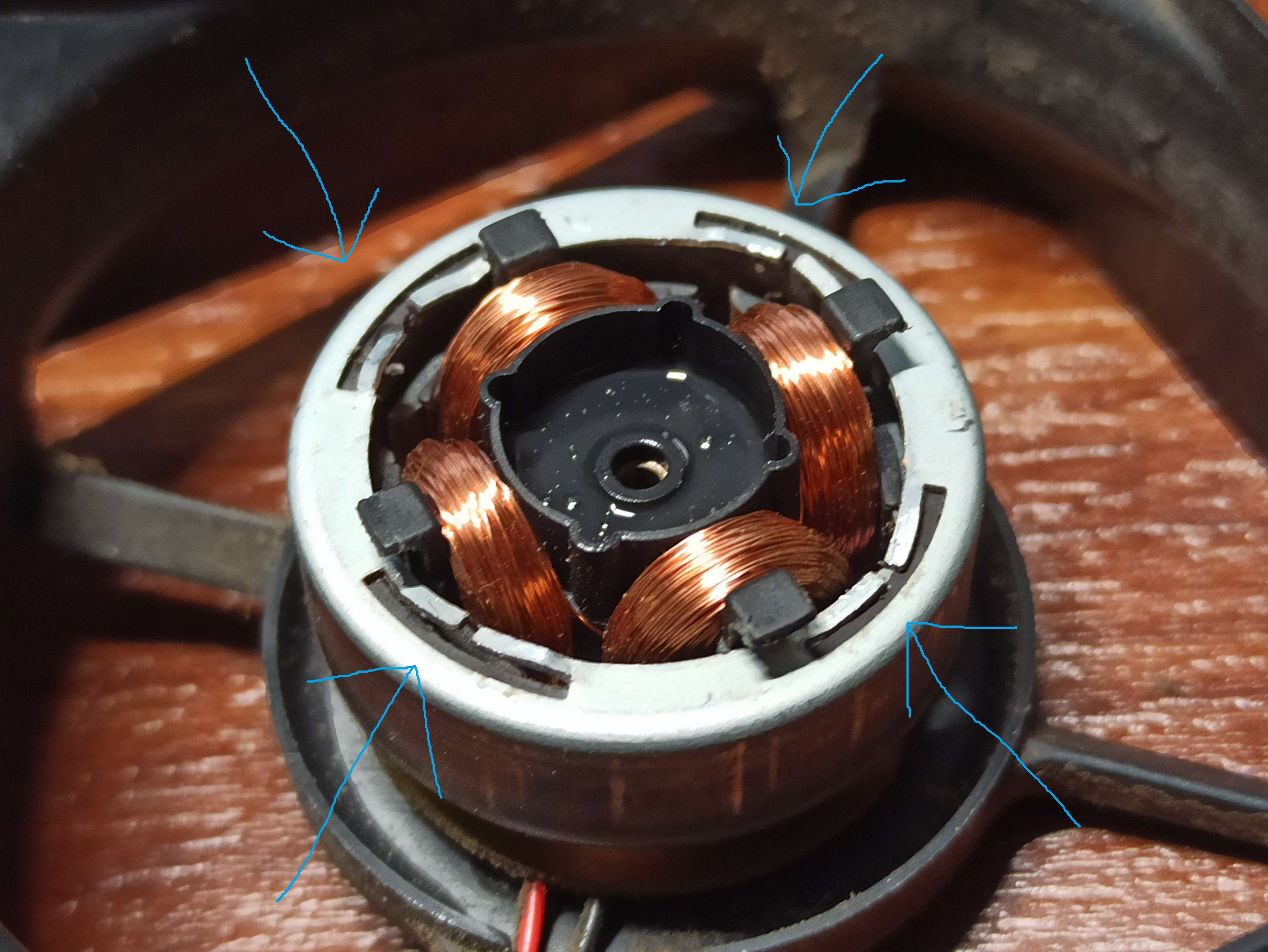
If you find a fan in your Xbox that is not on this list please let me know.
You can reach me on Discord or Twitter @redherring32